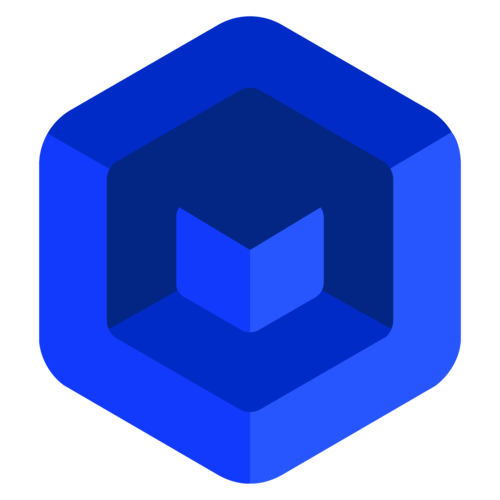If you have a data member in your class, you can decorate it with @Show and it will be visible in the playground!
For example, check out the code for Average Stock Price, and you will see that
we have decorated averagePrice with @Show. That’s why it shows up here:
You can decorate as many data members you want, event private ones!
Customizing how the data is presented
Say if you have a class which you are using to model a database. It has a member called data, which you’d want to decorate with @Show.
type Order = {
id: string;
thing: string;
status: string;
createdAt: number;
};
class OrdersTable {
@Show
private data: Order[] = [];
}
data could actually be rendered as a table?
Table View
Well, yes! That’s why we have @Table, which you can decorate your class with. Simply provide the “columns” you want to show and you get a nice looking view!
For example:
@Table(['id', 'thing', 'status', 'createdAt'])
class OrdersTable {
@Show
private data: Order[] = [];
}
With table view, only one member should be decorated with @Show and it should be an array of records.
Collection View
Similarly, we have @Collection to show objects.
For example:
@Collection
class OrdersTable {
@Show
private data: Order[] = [];
}
With collection view, only one member should be decorated with @Show and it should be an array of records.
KeyValue View
And lastly, you can use @KeyValue to render a Map.
For example:
@KeyValue
class Redis<T> {
@Show
data: Map<string, T> = new Map();
}
With keyvalue view, only one member should be decorated with @Show and it should be a Map.
Where did all the methods go?
When you assign a view to a class, the runtime collapses its corresponding node.
All the methods are hidden, and all the edges going to those methods
now go to the parent class node. Giving the view a clean look.
Mind you, simply decorating a member with @Show won’t cause this. You have to assign a view to the class.